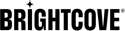プレーヤーのインスタンス生成を遅延させる
インスタンス生成を遅延させる
いくつかのユースケースでは、Videoタグ(インページ埋め込み)プレーヤー実装コードを使用しつつ、プレーヤーのインスタンス生成だけを遅らせたい場合があります。そのためには、<videos-js> タグの属性を変更し、bc() メソッドを使用してプレーヤーを初期化します。このメソッドには、プレーヤー ID とプレーヤー要素そのもののいずれかを引数として渡すことができます。
video-js タグの変更
プレーヤーのインスタンス生成を遅延させる場合、<video-js> タグのすべての属性を使用することはできません。すべて指定するとプレーヤーが生成されてしまいます。標準の Videoタグ(インページ埋め込み)コードから、次の 3 つの属性を削除する必要があります。
data-accountdata-playerdata-video-id
これにより、<video-js> タグに残る属性は次のとおりです。
data-embedclasscontrols (optional)
これら 3 つの属性のいずれかが残っていると Brightcove Player がインスタンス化されてしまうため、削除する必要があります。
利用する Videoタグ コードは、次のコードスニペットのような形になります。ここではタグに id が追加されている点に注意してください。
<video-js id="myPlayerID"
data-embed="default"
controls=""></video-js>
<script src="https://players.brightcove.net/1507807800001/5e28670f-28ce-4ed6-8809-227784965834_default/index.min.js"></script>
上記の Videoタグ コードへの変更と、後述の JavaScript コードを組み合わせることで、プレーヤーのインスタンス生成を遅延させることができます。
使用する JavaScript
プレーヤーとプログラム的にやり取りできるよう準備するために、次のようなコードを使用することが一般的です。
videojs.getPlayer('myPlayerID').ready(function() {
var myPlayer = this;
});
しかし、この方法はプレーヤーをインスタンス化してしまうため利用できません。その代わりに、ここでは bc() メソッドを使用して、他の設定が完了した後にプレーヤーをインスタンス化します。bc() メソッドは Brightcove Player の新しいインスタンスを作成するために使用され、通常は <video-js> タグを使用した場合に自動的に呼び出されますが、本ドキュメントで説明する手順に従うことで、そのタイミングを制御できます。
- 2~3 行目: プレーヤー用の変数を宣言し、
video-js要素を取得します。 - 4~5 行目: JavaScript の
setAttribute()メソッドを使用してdata-accountとdata-playerを設定します。これは、分析情報およびその他のサービスを追跡するために重要です。 - 6 行目: JavaScript の
setAttribute()メソッドを使用して動画 ID を設定します。 - 9 行目:
bc()メソッドを使用してプレーヤーを初期化します。 - 12~15 行目: プログラムで動画を再生します。
loadedmetadataイベントがディスパッチされるまで待つことで、再生開始前にカタログから動画が取得されていることを保証します。
<script type="text/javascript">
var myPlayer,
vTag = document.getElementById('myPlayerID');
vTag.setAttribute('data-account', 1507807800001);
vTag.setAttribute('data-player', 'BdGVdOd36');
vTag.setAttribute('data-video-id', 2114345470001);
// Use the bc() method to initialize the Brightcove Player
myPlayer = bc(vTag);
// Mute (in case there is an audio track, in which case play won't work) and play the video
myPlayer.on('loadedmetadata',function(){
myPlayer.muted(true);
myPlayer.play();
});
</script>
- 2~3 行目: プレーヤー用の変数を宣言し、
video-js要素を取得します。 - 4~5 行目: JavaScript の
setAttribute()メソッドを使用してdata-accountとdata-playerを設定します。これは、分析情報およびその他のサービスを追跡するために重要です。 - 8 行目:
bc()メソッドを使用してプレーヤーを初期化します。 - 10 行目: プレーヤーの
srcを設定します。ソース オブジェクトにはsrcとtypeの両方を設定することが非常に重要です。再生テクノロジーの優先順位の最初の選択肢が動画の種類と一致しない場合、一部のブラウザで問題が発生する可能性があります。 - 13 行目: プログラムで動画を再生します。もちろん、これは必須ではありません。
<script type="text/javascript">
var myPlayer,
vTag = document.getElementById('myPlayerID');
vTag.setAttribute('data-account', 1507807800001);
vTag.setAttribute('data-player', 'BdGVdOd36');
// Use the bc() method to initialize the Brightcove Player
myPlayer = bc(vTag);
myPlayer.src({ src: "//solutions.brightcove.com/bcls/assets/videos/Tiger.m3u8", type: "application/x-mpegURL"});
// Mute (in case there is an audio track, in which case play won't work) and play the video
myPlayer.muted(true);
myPlayer.play();
</script>
プレーヤーに id を指定しない場合
何らかの理由でプレーヤーに id を使用したくない場合は、次のコードを使用してインスタンス生成を遅延させることができます。
- 3~4 行目: プレーヤー用の変数を宣言し、
video-js要素を取得します。 - 7~8 行目: JavaScript の
setAttribute()メソッドを使用してdata-accountとdata-playerを設定します。これは、分析情報およびその他のサービスを追跡するために重要です。 - 9 行目: JavaScript の
setAttribute()メソッドを使用して動画 ID を設定します。 - 12 行目:
bc()メソッドを使用してプレーヤーを初期化します。 - 15~18 行目: プログラムで動画を再生します。
loadedmetadataイベントがディスパッチされるまで待つことで、再生開始前にカタログから動画が取得されていることを保証します。
<script type="text/javascript">
// Retrieve the element by tag name, returns an array so use the zeroth array element
var myPlayer,
vTag = document.getElementsByTagName('video-js')[0];
// Assign the needed attributes
vTag.setAttribute('data-account', 1507807800001);
vTag.setAttribute('data-player', 'BdGVdOd36');
vTag.setAttribute('data-video-id', 2114345470001);
// Use the bc() method to initialize the Brightcove Player
myPlayer = bc(vTag);
// Mute (in case there is an audio track, in which case play won't work) and play the video
myPlayer.on('loadedmetadata',function(){
myPlayer.muted(true);
myPlayer.play();
});
</script>
- 3~4 行目: プレーヤー用の変数を宣言し、
video-js要素を取得します。 - 7~8 行目: JavaScript の
setAttribute()メソッドを使用してdata-accountとdata-playerを設定します。これは、分析情報およびその他のサービスを追跡するために重要です。 - 11 行目:
bc()メソッドを使用してプレーヤーを初期化します。 - 13 行目: プレーヤーの
srcを設定します。ソース オブジェクトにはsrcとtypeの両方を設定することが非常に重要です。再生テクノロジーの優先順位の最初の選択肢が動画の種類と一致しない場合、一部のブラウザで問題が発生する可能性があります。 - 16 行目: プログラムで動画を再生します。もちろん、これは必須ではありません。
<script type="text/javascript">
// Retrieve the element by tag name, returns an array so use the zeroth array element
var myPlayer,
vTag = document.getElementsByTagName('video-js')[0];
// Assign the needed attributes
vTag.setAttribute('data-account', 1507807800001);
vTag.setAttribute('data-player', 'BdGVdOd36');
// Use the bc() method to initialize the Brightcove Player
myPlayer = bc('vTag');
myPlayer.src({ src: "//solutions.brightcove.com/bcls/assets/videos/Tiger.m3u8", type: "application/x-mpegURL"});
// Mute (in case there is an audio track, in which case play won't work) and play the video
myPlayer.muted(true);
myPlayer.play();
</script>
CSAI と SSAI の広告フェイルオーバー
広告フェイルオーバーが有効になっている場合、Brightcove Player はブラウザ内に広告ブロッカーが存在するかどうかを検知します。広告ブロッカーが検知されない場合は、クライアントサイド広告(CSAI)が再生されます。広告ブロッカーが検知された場合、プレーヤーは自動的にサーバーサイド広告(SSAI)をリクエストします。詳細については、SSAI:広告ブロック検出と自動フェイルオーバー ドキュメントをご覧ください。
デフォルトでは、bc() メソッドを呼び出すとプレーヤーが即時に初期化されます。bc() メソッドと広告フェイルオーバーを併用する場合、プレーヤーが広告ブロッカーの有無を確認するまで待つ必要があります。次のコードでそれを実現できます。
bc.usingAdBlocker().then(function() {
// Promise のコールバックは true/false の結果を受け取り、
// その結果は内部的に保存されるため、以降の bc() 呼び出しで利用されます。
// 自分で処理する必要はありません。
//
// 必要に応じて、通常どおり bc にカスタム引数を渡すことができます。
bc();
});
例
以下はコード例です。
HTML
この例の HTML は次のとおりです。
<video-js id="myPlayerID"
data-embed="default"
data-application-id=""
controls=""
width="640"
height="360"></video-js>
<script src="//players.brightcove.net/1752604059001/W6RmT8TVL_default/index.min.js"></script>
JavaScript
この例の JavaScript は次のとおりです。
<script type="text/javascript">
// +++ プレーヤー オプションの定義 +++
var options = {
controlBar: {
volumePanel: {
inline: false,
vertical: true
}
}
};
// +++ プレーヤー属性の追加 +++
var myPlayer,
myPlayerEl = document.getElementById("myPlayerID");
myPlayerEl.setAttribute('data-account', 1752604059001);
myPlayerEl.setAttribute('data-player', 'W6RmT8TVL');
myPlayerEl.setAttribute('data-video-id', 5802784116001);
// +++ プレーヤーの生成 +++
bc.usingAdBlocker().then(function() {
myPlayer = bc(myPlayerEl, options);
// +++ 任意で、ミュートして再生を開始 +++
myPlayer.on('loadedmetadata',function(){
myPlayer.muted(true);
myPlayer.play();
});
});
</script>