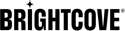プレーヤー開発の基本:カスタム プラグイン - データの受け渡し
このトピックでは、カスタム プラグインにデータを渡す方法を学びます。
手順
- カスタム プラグインのコード内で、プラグインを定義する無名関数に
options パラメーターを追加します。
videojs.registerPlugin('navigateOnVideoEnd', function (options) {
var myPlayer = this;
...
});
- プラグイン コード内で、このパラメーター オブジェクトのプロパティを使用してカスタマイズを行います。
videojs.registerPlugin('navigateOnVideoEnd', function (options) {
var myPlayer = this;
...
window.location.href = options.redirectURL;
});
- プラグインを呼び出す HTML ページ内で、必要なプロパティを持つオブジェクトを作成します。
<script>
videojs.getPlayer('myPlayerID').ready(function() {
var myPlayer = this,
options = {"redirectURL": "http://support.brightcove.com"};
...
});
</script>
- カスタム プラグインを呼び出す際に、
options オブジェクトをパラメーターとして渡します。
<script>
videojs.getPlayer('myPlayerID').ready(function() {
var myPlayer = this,
options = {"redirectURL": "http://support.brightcove.com"};
myPlayer.navigateOnVideoEnd(options);
});
</script>
- Studio を使用している場合は、Options(JSON) フォーム要素を使用して、カスタム プラグインに options オブジェクトを渡します。

完成したコード
プラグイン コード
videojs.registerPlugin('navigateOnVideoEnd', function (options) {
var myPlayer = this;
myPlayer.on('ended', function () {
window.location.href = options.redirectURL;
});
});
プラグインを呼び出す HTML ページ
<video-js id="myPlayerID"
data-video-id="5701193190001"
data-account="1752604059001"
data-player="default"
data-embed="default"
data-application-id=""
controls=""
width="640"
height="360"></video-js>
<script src="//players.brightcove.net/1752604059001/default_default/index.min.js"></script>
<script src="redirect.js"></script>
<script>
videojs.getPlayer('myPlayerID').ready(function() {
var myPlayer = this,
options = {"redirectURL": "http://support.brightcove.com"};
myPlayer.navigateOnVideoEnd(options);
});
</script>